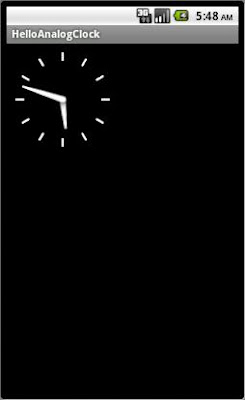| | |
■アナログ時計(AnalogClock) 作成
1.次のようにEclipseから新しいプロジェクトを生成します。
2.res -> layout -> main.xmlファイルのソースコードを修正します。
<?xml version="1.0" encoding="utf-8"?> <LinearLayout xmlns:android="http://schemas.android.com/apk/res/android" android:orientation="vertical" android:layout_width="fill_parent" android:layout_height="fill_parent" > <AnalogClock android:id="@+id/AnalogClock01" android:layout_width="wrap_content" android:layout_height="wrap_content"> </AnalogClock> </LinearLayout> |
3.Run -> Run で実行します。
[ 実行結果 ]